 | THE IMCCE VIRTUAL OBSERVATORY | 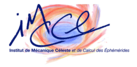 |
 Purpose
Purpose HTTP Request
HTTP RequestIf you are a software/solutions developer, you might want to include the getAvailability service into your application. This can be done by using the Web service method or by using the following HTTP request:
| Parameter | Definition | Limits |
|---|---|---|
| mime=<string> | Mime type of the results | votable | html | text |
| from=<string> | Word which definite the name of the caller application, or which describes the request | any short string (without space) |
The output is described in the following table and are available in VOTable, HTML or plain text format (cf. examples). The mime parameter is optionnal and its value can be omitted (just write nothing or &mime= without value). In this case, the output is displayed in VOTable.
 Web service
Web service The input parameter of the method is a string which provides the format of the output:
The input parameter of the method is a string which provides the format of the output:
| Variable | Type | Units | Limits or values | Default | Comment |
|---|---|---|---|---|---|
| mime | string | - | votable | html | text | votable | Mime type of the results |
 The output parameters of the method is a string
which contains information which are conformed to the "availability 0.2" schema (IVOA Support Interfaces and Basic Profile):
The output parameters of the method is a string
which contains information which are conformed to the "availability 0.2" schema (IVOA Support Interfaces and Basic Profile):
| No. | Definition | Value |
|---|---|---|
| 1 | Availability | 'available', 'unavailable' |
| 2 | Uptime: time since last restart of service | duration |
| 3 | ValidTo: next scheduled down-time, if known, nil=true if unknown | dateTime (ISO format) |
| 4 | ContactDetails: detailed contact | string |
 Depending on the selected mime type, the output is formatted as:
Depending on the selected mime type, the output is formatted as:
 Examples: click on the following links to get the status of the database with:
Examples: click on the following links to get the status of the database with:
 How to consume:
How to consume:You have two ways to use the SsoDNet web service: by writting a client to send requests to the SsoDNet server and to receive and analyze the response, or by using a command line interface and a data transfert program such as curl or wget. For that, just execute one of the following commands in a console:
where <URL> is described in section HTTP request. In order to help you to invoke the SsoDNet web service, we provide some clients written in differents languages. Here are some detailed explanations to see how to write a client with PHP and SOAP which invokes the getavailability method:
1/ Provide the input parameters which are mandatory for the service:
2/ Define the SOAP options, the namespace and the WSDL URI of SsoDNet web service:
3/ Create a SoapClient object in WSDL mode, set the SOAP header, then call the method and catch exceptions: