The Miriade Web service has been permanently moved to the VO-SSP portal
Miriade Ephemeris Generator
.: ephemcc :.
 Purpose
Purpose
This method is intended to people who need to compute the ephemeris of position of Solar system objects.
 HTTP Request
HTTP Request
The Miriade
ephemcc service can be accessed using the
Miriade query forms.
If you are a software/solutions developer, you might want to include the Miriade
ephemcc service into
your application. This can be done by using the
web service method or by using the following HTTP request:
- http://vo.imcce.fr/webservices/miriade/ephemcc_query.php?[parameters]
where
[parameters] is a list of parameters separated by the character &.
The allowed parameters are:
| Parameter | Definition | Limits or value |
| -name=<string> |
The designation (1) of the target |
Ex.: p:Mars, p:5, a:Pallas, a:1999 TC36(*), c:p/halley |
| -type=<string> |
Type of the target (1)
[Optional parameter, default = empty] |
Asteroid | Comet | Dwarf Planet | Planet | Satellite |
| -ep=<string> |
Requested epoch, expressed in Julian day, ISO format,
or formatted as any English textual datetime |
2086308.0 .. 2816788.0
1000-01-01 12h .. 3000-01-01 12h |
| -nbd=<int> |
Number of dates of ephemeris to compute
[Optional parameter, default = 1] |
1 ≤ nbd ≤ 5000 |
| -step=<string> |
Step of increment (float) followed by one of
(d)ays or (h)ours or (m)inutes or (s)econds
[Optional parameter, default = 1d] |
Ex.: 2.345h or 1d |
| -tscale=<string> |
Ephemeris time scale
[Optional parameter, default = UTC] |
UTC | TT |
| -observer=<string> |
Code or geographic coordinates of the observer's location (2)
[Optional parameter, default = 500] |
Ex.: 500 (geocenter), 007 (Paris), @sun, @rosetta, ... |
| -theory=<string> |
Planetary theory to use for the calculation
[Optional parameter, default = INPOP] |
INPOP | DE405 | DE406 |
| -teph=<int> |
Type of ephemeris: 1:astrometric J2000, 2:apparent of the date,
3: mean of the date, 4: mean J2000
[Optional parameter, default = 1] |
1 | 2 | 3 | 4 |
| -tcoor=<int> |
Type of coordinates (3): 1:spherical, 2:rectangular, 3: Local coordinates,
4: Hour angle coordinates,
5: dedicated to observation, 6: dedicated to AO observation
[Optional parameter, default = 1] |
1 | 2 | 3 | 4 | 5 | 6 |
| -rplane=<int> |
Reference plane: 1:equator, 2: ecliptic
[Optional parameter, default = 1] |
1 | 2 |
| -oscelem=<string> |
Source of osculating elements for asteroids:
ASTORB or MPCORB
[Optional parameter, default = astorb] |
astorb | mpcorb | mpcorb/nea |
| -mime=<string> |
Mime type of the results
[Optional parameter, default = votable] |
votable | html | text | text/csv | JSON |
| -output=<string> |
Comma separated list of options (4)
[Optional parameter, default = blank] |
|
| -extrap=<int> |
Not used (5)
[Optional parameter, default = 0 ] |
|
| -from=<string> |
Word which definite the name of the caller application, or which describes the request |
any short string (without space) |
(*) The space character in the provisional designation of asteroids can be substituted by the underscore ('_')
or the HTML character '%20'.
- See the HOWTO section for a full description about how to name targets.
- The observer location can be defined by its IAU
code (e.g. 007), a particular code (e.g. @rosetta), or by its geographic coordinates (longitude, latitude
in decimal degrees, and altitude in meters). See the HOWTO section for more information.
- See Output parameters section.
- The default value 0 means to use the default precision (13 decimals).
- See Optional parameters section.
The output parameters are described in the following table and are available in
VOTable (default), HTML, comma-separated values (CSV),
and plain text format (cf. examples). Some parameters are optionnal, and their values can be
omitted (just left blank the value, e.g. &-mime=&-output=). The other input parameters are mandatory.
 HTTP Request specific interface
HTTP Request specific interface
This interface is intended to request specific data used by Miriade.ephemcc method to compute ephemerides:
- - the list of orbital solutions available for the computation of the ephemerides of the satellites of binary asteroids
- - the orbital parameters used to compute the ephemerides of a given asteroid or comet
This is done by using the following HTTP request:
- http://vo.imcce.fr/webservices/miriade/ephemcc_query.php?-get=<keyword>[&-name=<target>]
where:
| Parameter | Definition | Limits or value |
| -get=<keyword> |
A keyword from the following list:
- genoide_solutions
- to get all orbital solutions of satellites of binary asteroids
- genoide_best_solutions
- to get the best solution for each satellite of binary asteroids
- orbital_params
- to get orbital parameters of a given asteroid or comet
|
Keyword |
| -name=<string> |
The designation of an asteroid or a comet. When used with keyword:
- genoide_solutions, genoide_best_solutions
- Leave this parameter empty to get solutions for all binary asteroids,
or provide the name of a binary asteroid to get its satellite orbital solutions.
- orbital_params
- This parameter is mandatory. Provide the name of the asteroid or comet for
which you request orbital parameters.
|
Examples:
a:22 or a:Kalliope
c:1P or c:P/Halley |
| -from=<string> |
Word which definite the name of the caller application, or which describes the request |
any short string (without space) |
The response to the request is a text/csv document which contains the following information:
- genoide_solutions, genoide_best_solutions

-
-
- orbital_params

-
- - Asteroids
-
Source: ASTORB database
Parameters:
| Num | Asteroid number (blank if unnumbered). |
| Name | Name or preliminary designation. |
| OrbitComputer | Orbit computer. |
| H_Bowell | Absolute magnitude H, mag. |
| G_Bowell | Slope parameter G. |
| BmV | Color index B-V, mag (blank if unknown). |
| IRAS_Diam | IRAS diameter, km (blank if unknown). |
| IRAS_Taxo | IRAS Taxonomic classification (blank if unknown). |
| SixIntCodes | Six integer codes (see table of explanation in ASTORB). |
| OrbitalArc | Orbital arc, days, spanned by observations used in orbit computation. |
| NbObs | Number of observations used in orbit computation. |
| OscEpoch | Epoch of osculation, yyyymmdd (TDT). |
| MeanAnomaly | Mean anomaly, deg. |
| ArgOfPerihelion | Argument of perihelion, deg (J2000.0). |
| AscNodeLongitude | Longitude of ascending node, deg (J2000.0). |
| Inc | Inclination, deg (J2000.0). |
| Ecc | Eccentricity. |
| a | Semimajor axis, AU. |
| OrbitCompEpoch | Date of orbit computation, yymmdd (MST, = UTC - 7 hr). |
| CEU | Absolute value of the current 1-sigma ephemeris uncertainty (CEU), arcsec. |
| CEU_rate | Rate of change of CEU, arcsec/day. |
| CEU_epoch | Date of CEU, yyyymmdd (0 hr UT). |
| PEU | Next peak ephemeris uncertainty (PEU) from date of CEU, arcsec. |
| PEU_epoch | Date of occurrence of next peak ephemeris uncertainty (PEU), from date of CEU, yyyymmdd. |
| GPEUfromCEU | Greatest PEU in 10 years from date of CEU, arcsec. |
| GPEUfromCEU_epoch | Date of occurrence of greatest PEU in 10 years from date of CEU, yyyymmdd. |
| GPEUnextPEU | Greatest PEU in 10 years from date of next PEU, arcsec. |
| GPEUnextPEU_epoch | Date of occurrence of greatest PEU in 10 years from date of next PEU, yyyymmdd. |
 Examples: orbital parameters of asteroid (22) Kalliope
Examples: orbital parameters of asteroid (22) Kalliope
-
- - Comets:
-
Source: COMETPRO database
Parameters:
| Note | Note number associated with the comet. |
| Note_epoch | Date of update (DD/MM/YYYY). |
| Num | IAU code of the comet. |
| Name | IAU name of the comet. |
| OrbitComputer | Name of the author elements. |
| RefEpoch | Reference epoch of the osculating elements (julian day). |
| RelativityFlag | Flag relativity: 1: effect of the sun taken into account, 0: none. |
| NbObs | Number of observations used in solution. |
| RMS (arcsec) | RMS residual (arcsec). |
| FirstObsEpoch | Date of first observation (DD/MM/YYYY). |
| LastObsEpoch | Date of last observation (DD/MM/YYYY). |
| px | Position vector x coordinate (AU). |
| py | Position vector y coordinate (AU). |
| pz | Position vector z coordinate (AU). |
| px | Velocity vector x coordinate (AU/day). |
| vy | Velocity vector y coordinate (AU/day). |
| vz | Velocity vector z coordinate (AU/day). |
| A1 | Parameter A1 of non-gravitational forces. |
| A2 | Parameter A2 of non-gravitational forces. |
| A3 | Parameter A3 of non-gravitational forces. |
| tau | Date of perihelion passage (julian days). |
| q | Perihelion distance (AU). |
| Ecc | Eccentricity of the orbit. |
| ArgOfPerihelion | Argument of perihelion J2000.0 (degrees). |
| AscNodeLongitude | Longitude of the ascending node J2000.0 (degrees). |
| Inc | Inclination to ecliptic J2000.0 (degrees). |
| H1 | Constant term of magnitude. |
| R1 | Coefficient of log(r). |
| D1 | Coefficient of log(Delta). |
| H2 | Constant term of magnitude. |
| R2 | Coefficient of log(r). |
| D2 | Coefficient of log(Delta). |
 Examples: orbital parameters of comet (1P) P/Halley
Examples: orbital parameters of comet (1P) P/Halley
 Web service
Web service
The Miriade Web service provides methods based on
SOAP and
HTTP POST verb which allow
one to interact between its own application and the Miriade service. Here is the useful information to
invoke the Miriade
ephemcc method:
- Web Service URI:
- http://vo.imcce.fr/webservices/miriade/miriade.php
- Namespace:
- http://vo.imcce.fr/webservices/miriade
- WSDL:
- http://vo.imcce.fr/webservices/miriade/miriade.php?wsdl
- SOAP header:
- name of the SOAP header element: 'clientID'
- SOAP header's content: array('from' => 'YourName', 'hostip'=>'', 'lang'=>'en|fr')
- Method:
- ephemcc (inputArray)

The input parameters of the method is an array which must
contained the following parameters:
| Variable | Type | Units | Limits or values | Default | Comment |
| name |
string |
designation or URL |
- |
none |
Name or number of the target, or list of targets provided through a file URL (1) |
| type |
string |
- |
Asteroid | Comet | Dwarf Planet | Planet | Satellite |
none |
Type of the target (1) |
| epoch |
string |
epoch
or URL |
2086308.0 .. 2816788.0
1000-01-01 12h .. 3000-01-01 12h |
none |
Requested epoch (julian day, ISO format, English textual datetime), or list of epochs provided through an URL (1) |
| nbd |
int |
- |
1 ≤ nbd ≤ 5000 |
1 |
Number of dates of ephemeris to compute |
| step |
string |
d|h|m|s |
step ≤ 5000d |
1d |
Step of increment (float) followed by one of (d)ays or (h)ours or (m)inutes or (s)econds |
| tscale |
string |
- |
UTC | TT |
UTC |
Time scale of the ephemeris |
| observer |
string |
- |
Code (IAU or special) or geographic coordinates of the observer's location |
500 |
IAU codes of observatories; Geographic
coordinates must be expressed in degrees (longitude, latitude) and meters (altitude) (1) |
| theory |
string |
- |
INPOP | DE405 | DE406 |
INPOP |
Planetary theory |
| teph |
int |
- |
1 | 2 | 3 | 4 |
1 |
Type of ephemeris: 1:astrometric J2000, 2:apparent of the date, 3: mean of the date, 4: mean J2000 |
| tcoor |
int |
- |
1 | 2 | 3 | 4 | 5 | 6 |
1 |
Type of coordinates (2): 1:spherical, 2:rectangular, 3: Local coordinates, 4: Hour angle coordinates,
5: dedicated to observation, 6: dedicated to AO observation |
| rplane |
int |
- |
1 | 2 |
1 |
Reference plane: 1:equator, 2:ecliptic |
| oscelem |
string |
- |
astorb | mpcorb | mpcorb/nea |
astorb |
Source of osculating elements for asteroids: ASTORB or MPCORB |
| mime |
string |
- |
votable | html | text | text/csv | JSON |
votable |
Mime type of the results |
| output |
string |
- |
- |
blank |
Comma separated list of options (3) |
| extrap |
int |
- |
- |
0 |
Not used |
| get |
string |
- |
genoide_solutions | genoide_best_solutions | orbital_params |
blank |
Use this parameter only to request specific data used by Miriade.ephemcc method to compute ephemerides.
No ephemeris is provided (4) |
- see the HOWTO or FAQ section of the Miriade documentation for
a more complete description.
- see Output parameters section.
- see Optional parameters section.
- see HTTP Request special interface section.
 The output parameters of the method is an object containing
the following attributes:
The output parameters of the method is an object containing
the following attributes:
- 'flag'
- the status of the response: flag=1 means ok; flag=0 or flag=-1 mean that an error occured
- 'status'
- the HTTP status-code of the response (e.g. 400: bad request, 404: not found, 500: internal error)
- 'ticket'
- the Unix timestamp of the response which can be useful to stamp the request
- 'result'
- a string containing the ephemeris of the requested solar system body with parameters depending
on user's options (cf. Output parameters section).

Depending on the selected mime type, the output is formatted as:
- votable
- the data are written in the IVOA standard VOTable format
- html
- the data are transformed from VOTable to HTML by XSLT processing (Miriade XSL style sheet)
- text
- the data are returned in plain text where each block of data is separated by the semi-colon character ';', and fields
are separated by one or more blank character. The first block is the keyword '#! ephem' which marks the beginning of the data.
- text/csv
- the data are returned in plain text where each block of data is separated by the semi-colon character ';', and fields
are separated by a comma. The first line provides the ticket (Unix timestamp of the response) and the flag of the response,
and the second line provides the field headers.
- JSON
- the data are written in the JSON data-interchange format (see Howto in SsODNet documentation)

Examples: click on the following links to get the
geocentric astrometric J2000 (spherical) coordinates of Ceres for epoch=2453002.24128009239, observer=500,
nbd=5, step=1d, tscale=UTC, theory=INPOP, teph=1, tcoor=1, extrap=0 and:
- mime=text, output=--jd
- mime=text/csv, output=--iso
- mime=json, output=--iso
- mime=html, output=--iso,--rv
- mime=votable, output=--jd,--rv
 Output parameters:
Output parameters:
 Optional parameters:
Optional parameters:
The optional parameters (-output) can be used to format the display of the date, or to add extra ephemeris data.
The available parameters are:
-
--greg
-
to format the epoch as a calendar date.
-
--iso
-
to format the epoch as an ISO-8601 date (default)
-
--jul
-
to format the epoch as a julian day.
-
--colors(<filter>[,<filter>,...])
-
to compute the magnitude of the target for listed filters (only for asteroids).
The recognized filters are: U B V R I Z Y J H Ks u g r i z
Example of request for U, V, B, R, I filters
-
--thermalFlux(λ,pv,η,ε)
-
to compute the thermal flux of the target (only for asteroids) using the Near-Earth Asteroid
Thermal Model (NEATM)
implemented by the Lagrange laboratory (OCA) and IMCCE.
The computation of the thermal flux depends on the following parameters:
- - λ: wavelength in micron in the range 4-20 µm (e.g. 10.0) or vector (size≤10) of wavelengths separated by comma and surrounded with square bracket (e.g. [5.0,10.0,20.0])
- - pv: visible geometric albedo (e.g. 0.26)
- - η: beaming parameter, equal to one in the case that each point of the surface is in instantaneous thermal equilibrium with solar radiation (e.g. 1.0)
- - ε: infrared emissivity (e.g. 0.9)
Example of request for λ = [5.0,10.0,20.0]; pv = 0.26; η = 1.0; ε = 0.9
-
--pafParams(am,h☉)
-
to produce an ephemeris file compatible with the VLT parameter file (PAF) format,
to be used for the ESO Phase 2
procedures for Moving Target programmes.
The following cutoff parameters are accepted:
- - am: airmass limit, lower or equal to 2.6 (default)
- - h☉: Sun elevation cutoff, lower or equal to 0° (default)
Example of request for am = 2.2 and h☉ = -10.0°
 How to consume:
How to consume:
You have two ways to use the Miriade web service: by writting a client to send requests to the Miriade server and
to receive and analyze the response, or by using a command line interface and a data transfert program such as
curl or
wget. For that, just
execute one of the following commands in a console:
#> curl "<URL>"
or
#> wget "<URL>"
where <URL> is described in section
HTTP request.
In order to help you to invoke the Miriade web service, we provide some clients
written in differents languages. Here are some detailed explanations to see how to write a client with PHP
and SOAP which invokes the ephemcc method:
1/ Provide the input parameters which are mandatory for the service:
// Client's ID: provide the name of your project or organisation or yourself
$from = 'MyName';
// Input parameters
$param = array(
'name' => 'dp:ceres',
'type' => "",
'epoch' => 2453002.24128009239,
'nbd' => 5,
'step' => '1d',
'tscale' => 'UTC',
'observer' => '500',
'theory' => 'INPOP',
'teph' => 1,
'tcoor' => 1,
'rplane' => 1,
'oscelem' => 'astorb',
'mime' => 'text',
'output' => '--jd,--rv',
'extrap' => '0'
);
2/ Define the SOAP options, the namespace and the WSDL URI of Miriade web service:
// Enables or disables the WSDL caching feature
ini_set('soap.wsdl_cache_enabled', 1);
// SkyBoT namespace
$namespace = 'http://vo.imcce.fr/webservices/miriade';
// SkyBoT WSDL
$uriwsdl = $namespace.'/miriade.wsdl';
3/ Create a SoapClient object in WSDL mode, set the SOAP header, then call the method and catch exceptions:
try
{
// Constructs the client
$client = new SoapClient($uriwsdl, array('exceptions'=>1, 'soap_version'=>"SOAP_1_2"));
// SOAP header
$header = array('from'=>$from, 'hostip'=>'', 'lang'=>'en');
$client->__setSoapHeaders(array(new SOAPHeader($namespace, 'clientID', $header)));
// Call the resolver method
$response = $client->__soapCall('ephemcc',array($param));
// Display the results
if (! empty($param['get']))
{
header("HTTP/1.0 ".$response->status);
if ($response->status < 300) {
header("Content-Type: text/csv");
} else {
header("Content-Type: text/plain");
}
echo $response->result."\n";
} else {
// Affichage du resultat
if ($param['mime'] == 'text')
{
$res = explode(';', $response->result);
$nbr = count($res);
$newkey = array_keys($res);
header("HTTP/1.0 ".$response->status);
header("Content-Type: text/plain");
echo "# Flag: ".$response->flag."\n";
echo "# Ticket: ".$response->ticket."\n";
for ($i=0; $i<$nbr; $i++) { echo $res[$newkey[$i]],"\n"; }
}
else if ($param['mime'] == 'text/csv')
{
$res = explode(';', $response->result);
$nbr = count($res);
$newkey = array_keys($res);
header("HTTP/1.0 ".$response->status);
if ($response->status < 300) {
header("Content-Type: text/csv");
} else {
header("Content-Type: text/plain");
}
echo "# Flag: ".$response->flag."\n";
echo "# Ticket: ".$response->ticket."\n";
for ($i=0; $i<$nbr; $i++) { echo $res[$newkey[$i]],"\n"; }
}
else if ($param['mime'] == 'json')
{
header("HTTP/1.0 ".$response->status);
header("Content-Type: application/json");
echo $response->result;
}
else
{
header("HTTP/1.0 ".$response->status);
header("Content-Type: text/xml;content=x-votable");
echo $response->result."\n";
}
}
catch (SoapFault $fault)
{
trigger_error("SOAP Fault: {$fault->getTraceAsString()} (faultcode: {$fault->faultcode}, faultstring: {$fault->faultstring})", E_USER_ERROR);
}

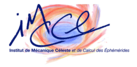
 Purpose
Purpose HTTP Request
HTTP Request HTTP Request specific interface
HTTP Request specific interface Web service
Web service The input parameters of the method is an array which must
contained the following parameters:
The input parameters of the method is an array which must
contained the following parameters:
 The output parameters of the method is an object containing
the following attributes:
The output parameters of the method is an object containing
the following attributes:
 Depending on the selected mime type, the output is formatted as:
Depending on the selected mime type, the output is formatted as:
 Examples: click on the following links to get the
geocentric astrometric J2000 (spherical) coordinates of Ceres for epoch=2453002.24128009239, observer=500,
nbd=5, step=1d, tscale=UTC, theory=INPOP, teph=1, tcoor=1, extrap=0 and:
Examples: click on the following links to get the
geocentric astrometric J2000 (spherical) coordinates of Ceres for epoch=2453002.24128009239, observer=500,
nbd=5, step=1d, tscale=UTC, theory=INPOP, teph=1, tcoor=1, extrap=0 and:
 Output parameters:
Output parameters:





 Optional parameters:
Optional parameters: How to consume:
How to consume: