 | THE IMCCE VIRTUAL OBSERVATORY | 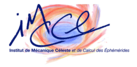 |
This Web form is a user interface to the VO-compliant Web service Miriade. It allows to compute positional ephemerides of planets, major natural satellites, asteroids and comets (Ephemerides tab), and to plot visibility charts of solar system objects to prepare observing nights (ViSiON tab). Fill in the form of your choice, and submit the query by clicking the button at the bottom of the page.
Read the documentation to get more information.

| Target |

Sun
Mercury
Venus
Saturn
Neptune
|
|||||||||||||||||||||||||||||||||||||||||||

| Target |

|
||||||||
| Observer location |

Define the location of the observer by its IAU observatory code
(string of 3 chars, e.g. 007 for Paris observatory, France), or enter the geographic coordinates of the location as 3 values separated by a space character:
<longitude> <latitude> <altitude>. The longitude and latitude must be in degrees, respectively negative
towards east and south, and the altitude must be in meters (e.g. -2.336537 +48.8364 132.0)
|
| Advanced parameters |

|
||||||||||
| Target |

|
||||||||
| Epoch |

|
| PAF parameters |

|
||||||