This method is intended to people who need to know which solar system objects (asteroids, planets, natural satellites
and comets) are located into a field of view of given celestial coordinates and radius at a given epoch.
The Skybot Cone-Search service can be accessed using the
SkyBoT query forms.
If you are a software/solutions developer, you might want to include the Skybot Cone-Search service into your application.
This can be done by using the
web service method or by using the following HTTP request:
- http://vo.imcce.fr/webservices/skybot/skybotconesearch_query.php?[parameters]
where
[parameters] is a list of parameters separated by the character &, which may be composed in two ways:
- - standard Simple Cone Search (SCS) interface
- the parameters are encoded in the URL with standard keywords providing a right ascension, a declination and
a search radius, all in degrees (J2000), of the queried field of view in the sky. A non standard but mandatory
keyword (EPOCH) must be added to specify the epoch at which you are searching for solar system objects.
The parameters are described in Table 1.
- - non standard interface
- the parameters are encoded in the URL with dedicated keywords providing the relevant information to search
the solar system objects located in a given field of view. The parameters are described in Table 2.
If you choose to query SkyBoT using the SCS standard interface, you may also use the non standard keywords by adding
them before the standard ones.
Table 1: Standard Simple Cone Search interface
| Parameter | Definition | Unit | Limits |
| EPOCH=<string> |
Requested epoch, expressed
in Julian day or ISO dateTime (1) |
- |
2411320.0 .. 2469880.0
1889-11-13 12h .. 2050-03-14 12h |
| RA=<double> |
Right ascension of the FOV center |
degree |
0° .. 360° (decimal) |
| DEC=<double> |
Declination of the FOV center |
degree |
-90° .. +90° (decimal) |
| SR=<double> |
Radius of the FOV |
degree |
0 .. 20° (decimal) |
| VERB=<int> |
Level of output parameters |
- |
1, 2, 3 which correspond, respectively,
to object, basic, all |
| TOP=<int> |
Similar to SIA/TOP or TAP/MAXREC parameters (2) |
- |
optional parameter
Default is empty |
- the EPOCH parameter is not a standard keyword of the Simple Cone Search protocol, but it is mandatory
to search solar system objects in a field of view. This keyword (which could be named differently) will be
added to the next release of the SCS protocol.
- If TOP>0 then a query to Skybot status is performed to check if the service is alive before sending the
query to the conesearch method. If TOP=1 then the conesearch query is not performed and the client receives
a VOTable with the status response. If TOP>1 then the conesearch query is send if no status error occurs,
and the client does not receive a status message.
Table 2: Non standard interface
| Parameter | Definition | Unit | Limits |
| -ep=<string> |
Epoch requested, expressed in Julian day
or formatted as any English textual datetime |
- |
2411320.0 .. 2469880.0
1889-11-13 12h .. 2050-03-14 12h |
| -ra=<double> |
Right ascension or ecliptic longitude of the FOV center (4) |
degree |
0° .. 360° (decimal) |
| -dec=<double> |
Declination or ecliptic latitude of the FOV center (4) |
degree |
-90° .. +90° (decimal) |
-rs=<double>
-rm=<double>
-rd=<double> -bs=<string>
-bm=<string>
-bd=<string> |
Radius of the FOV
OR (1)
size of the FOV as ΔαxΔδ |
arcsec
arcmin
degree arcsec
arcmin
degree |
0 .. 36000 arcsec
0 .. 600 arcmin
0 .. 10 degrees 0 .. 72000 arcsec
0 .. 1200 arcmin
0 .. 20 degrees |
| -mime=<string> |
Mime type of the results |
- |
votable | html | text |
-output=<string>
or
-out=<string> |
Output parameters
(-out is deprecated) |
- |
object | basic | obs | all |
| -loc=<string> |
Code of the observer location (2) |
- |
Optional parameter
list of IAU codes
Default: 500 (geocenter) |
| -filter=<double> |
Filter to retrieve only objects with a position error lesser than the given value |
arcsec |
optional parameter
0 implies no filter
Default: 120 arcsec |
| -objFilter=<string> |
Code to indicate which objects must be sought in the FOV |
- |
optional parameter
Code composed of 3 integers (0|1) to specify if, respectively, asteroids, planets and comets must be sought
Default: 111 (all objects)
|
| -refsys=<string> |
Code to indicate the reference plane of coordinates |
- |
optional parameter
EQJ2000 (default) | ECJ2000 |
| -from=<string> |
Word which definite the name of the caller application, or which describes the request |
- |
any short string (without space) |
| -top=<int> |
Similar to SIA/TOP or TAP/MAXREC parameters (3) |
- |
optional parameter
Default is empty |
- One should use the radius of a circle or the sizes of a box to define the field of view. In the case of a box, the second value
of the size can be omitted (e.g -bm=15 and not -bm=15x15) to define a
square box (i.e same size in RA and DEC). If both the radius and the size of the FOV are omitted then a radius of 15 arcmin is used by default.
- The observer location can be defined by its IAU
observatory code or by a particular code (cf. FAQ section).
- If -top>0 then a query to Skybot status is performed to check if the service is alive before sending the
query to the conesearch method. If -top=1 then the conesearch query is not performed and the client receives
a VOTable with the status response. If -top>1 then the conesearch query is send if no status error occurs,
and the client does not receive a status message.
- If -refsys=ECJ2000 then this fields are read as the ecliptic longitude and latitude.
The output is described in the following table and is available in
VOTable, HTML or plain text format
(cf. examples). The -mime and -output parameters are optionnal
and their values can be omitted (just write nothing or &-mime=&-output= without values).
In this case, the output is the basic one in VOTable format. The other inputs are mandatory.
The SkyBoT Web service provides methods based on
SOAP and
HTTP POST verb which allow
one to interact between its own application and the SkyBoT services. Here is the useful information to
invoke the skybotResolver method:
- Web Service URI:
- http://vo.imcce.fr/webservices/skybot/skybot.php
- Namespace:
- http://vo.imcce.fr/webservices/skybot
- WSDL:
- http://vo.imcce.fr/webservices/skybot/skybot.php?wsdl
- SOAP header:
- Name of the SOAP header element: 'clientID'
- SOAP header's content (*): array('from' => 'YourName', 'hostip'=>'')
- Method:
- skybotconesearch (inputArray)
(*) Note that you should preferably leave the header field 'hostip' empty.

The input parameters of the method is an array which must contained the following parameters:
| Variable | Type | Units | Limits or values | Default | Comment |
| epoch |
string |
- |
2411320.0 .. 2469880.0
(1889-11-13 12h .. 2050-03-14 12h) |
none |
Requested epoch, expressed in Julian day, ISO format
or formatted as any English textual datetime |
| alpha |
double |
degree |
0° .. 360° (decimal) |
none |
Right ascension or ecliptic longitude of the FOV center |
| delta |
double |
degree |
-90° .. +90° (decimal) |
none |
Declination or ecliptic latitude of the FOV center |
| radius |
string |
arcsec |
0 .. 108000 arcsec
or
0 .. 216000 arcsec |
none |
Radius (single value)
or
sizes (<value>x<value>) of the FOV |
| mime |
string |
- |
votable | html | text |
votable |
Mime type of the results |
| output |
string |
- |
object | basic | obs | all |
basic |
Output parameters |
| observer |
string |
- |
Code of observer location |
500 |
IAU observatory code or particular code |
| filter |
double |
arcsec |
0 implies no filter |
120 |
Filter on the error of position: only targets with position error lesser that the given value are retrieved |
| objFilter |
string |
- |
100 | 010 | 001 | 110 | 101 | 011 | 111 |
111 |
Code to indicate which objects must be sought in the FOV, respectively asteroids, planets and comets |
| refsys |
string |
- |
EQJ2000 | ECJ2000 |
EQJ2000 |
Code to indicate the reference plane of coordinates |

The output of the method is an object containing the following attributes:
- 'flag'
- the status of the response: flag=1 means that a body has been found; flag=0 means that no body has been found; flag=-1 means that an error occured
- 'ticket'
- the Unix timestamp of the answer which can be useful to stamp the request
- 'result'
- a string containing the list of the solar system bodies in the FOV with the following parameters:
| No. | Definition | Units | object | basic | obs | all |
| 1 |
object number (blank if unnumbered) |
- |
x |
x |
x |
x |
| 2 |
object name (official or preliminary designation) |
- |
x |
x |
x |
x |
| 3,4 |
astrometric J2000 geocentric equatorial or ecliptic coordinates
at the given epoch |
α in hms, δ in dms
lon in deg, lat in deg |
x |
x |
x |
x |
| 5 |
class |
- |
x |
x |
x |
x |
| 6 |
visual magnitude |
- |
x |
x |
x |
x |
| 7 |
error on the position |
arcsec |
x |
x |
x |
x |
| 8 |
body-to-center angular distance |
arcsec |
x |
x |
x |
x |
| 9,10 |
motion on the celestial sphere (Δα'cos(δ), Δδ) or (Δlon cos(lat), Δlat) |
arcsec/h |
|
x |
x |
x |
| 11 |
geocentric distance |
AU |
|
x |
x |
x |
| 12 |
heliocentric distance |
AU |
|
x |
x |
x |
| 13 |
Phase angle |
degree |
|
|
x |
x |
| 14 |
Solar elongation |
degree |
|
|
x |
x |
| 15..20 |
mean J2000 heliocentric equatorial or ecliptic vector position and
motion at epoch T0 |
AU and AU/d |
|
|
|
x |
| 21 |
T0, epoch of the position vector |
Julien Day |
|
|
|
x |

Depending on the selected mime type, the output is formatted as:
- votable
- the data are written in the IVOA standard VOTable format
- html
- the data are transformed in a HTML document using a XSLT processing (SkyBoT XSL style sheet)
- text
- the data are returned in plain text where each block of data is separated by the semi-colon character ';' and each value in a block
is separated by the pipe '|' character

Examples: click on the following links to get the result for
epoch=now, alpha=148.666, delta=16.3833, radius=1200, observer=500, filter=120, refsys=EQJ2000, objFilter=110 and:
- mime=text, output=object
- mime=html, output=basic
- mime=votable, output=all
You have two ways to use the SkyBoT web service: by writting a client to send requests to the SkyBoT server and to receive and analyze the response,
or by using a command line interface and a data transfert program such as
curl or
wget. For that, just execute one of the following commands in a console:
#> curl "<URL>"
or
#> wget "<URL>"
where <URL> is described in section
HTTP request.
In order to help you to write a client to invoke the SkyBoT web service, we provide some clients
written in differents languages. Here are some detailed explanations to how to write a client with PHP and SOAP which invokes the
skybotconesearch method:
1/ Provide the input parameters which are mandatory for the service:
// Client's ID: provide the name of your project or organisation or yourself
$from = 'MyName';
// Input parameters
$param = array(
'epoch' => 2453384.92153935181,
'alpha' => 148.67,
'delta' => 16.3838,
'radius' => '900',
'mime' => "html",
'output' => "basic",
'observer' => "500",
'filter' => "120",
'objFilter' => "111",
'refsys' => "EQJ2000"
2/ Define the SOAP options, the namespace and the WSDL URI of SkyBoT web service:
// Enables or disables the WSDL caching feature
ini_set('soap.wsdl_cache_enabled', 1);
// SOAP version
$soapVersion = 'SOAP_1_2';
// SkyBoT namespace
$namespace = 'http://vo.imcce.fr/webservices/skybot';
// SkyBoT WSDL
$uriwsdl = $namespace.'/skybot.wsdl';
3/ Create a SoapClient object in WSDL mode, set the SOAP header, then call the method and catch exceptions:
try
{
// Constructs the client
$client = new SoapClient($uriwsdl, array('exceptions'=>1, 'soap_version'=>$soapVersion));
// SOAP header
$header = array('from'=>$from, 'hostip'=>'');
$client->__setSoapHeaders(array(new SOAPHeader($namespace, 'clientID', $header)));
// Call the resolver method
$response = $client->__soapCall('skybotconesearch',array($param));
// Display the results
if ($param['mime'] == 'text')
{
header("Content-Type: text/plain");
echo "Flag: ".$response->flag."\n";
echo "Ticket: ".$response->ticket."\n";
echo "Result: ";
$res = explode(';', $response->result);
$nbr = count($res);
$newkey = array_keys($res);
for ($i=0; $i<$nbr; $i++) { echo $res[$newkey[$i]],"\n"; };
}
else
{
header("Content-Type: text/xml");
echo $response->result."\n";
}
}
catch (SoapFault $fault)
{
trigger_error("SOAP Fault: {$fault->getTraceAsString()} (faultcode: {$fault->faultcode}, faultstring: {$fault->faultstring})", E_USER_ERROR);
}

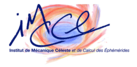
 Purpose
Purpose HTTP Request
HTTP Request Web service
Web service The input parameters of the method is an array which must contained the following parameters:
The input parameters of the method is an array which must contained the following parameters:
 The output of the method is an object containing the following attributes:
The output of the method is an object containing the following attributes:
 Depending on the selected mime type, the output is formatted as:
Depending on the selected mime type, the output is formatted as:
 Examples: click on the following links to get the result for
epoch=now, alpha=148.666, delta=16.3833, radius=1200, observer=500, filter=120, refsys=EQJ2000, objFilter=110 and:
Examples: click on the following links to get the result for
epoch=now, alpha=148.666, delta=16.3833, radius=1200, observer=500, filter=120, refsys=EQJ2000, objFilter=110 and:
 How to consume:
How to consume: